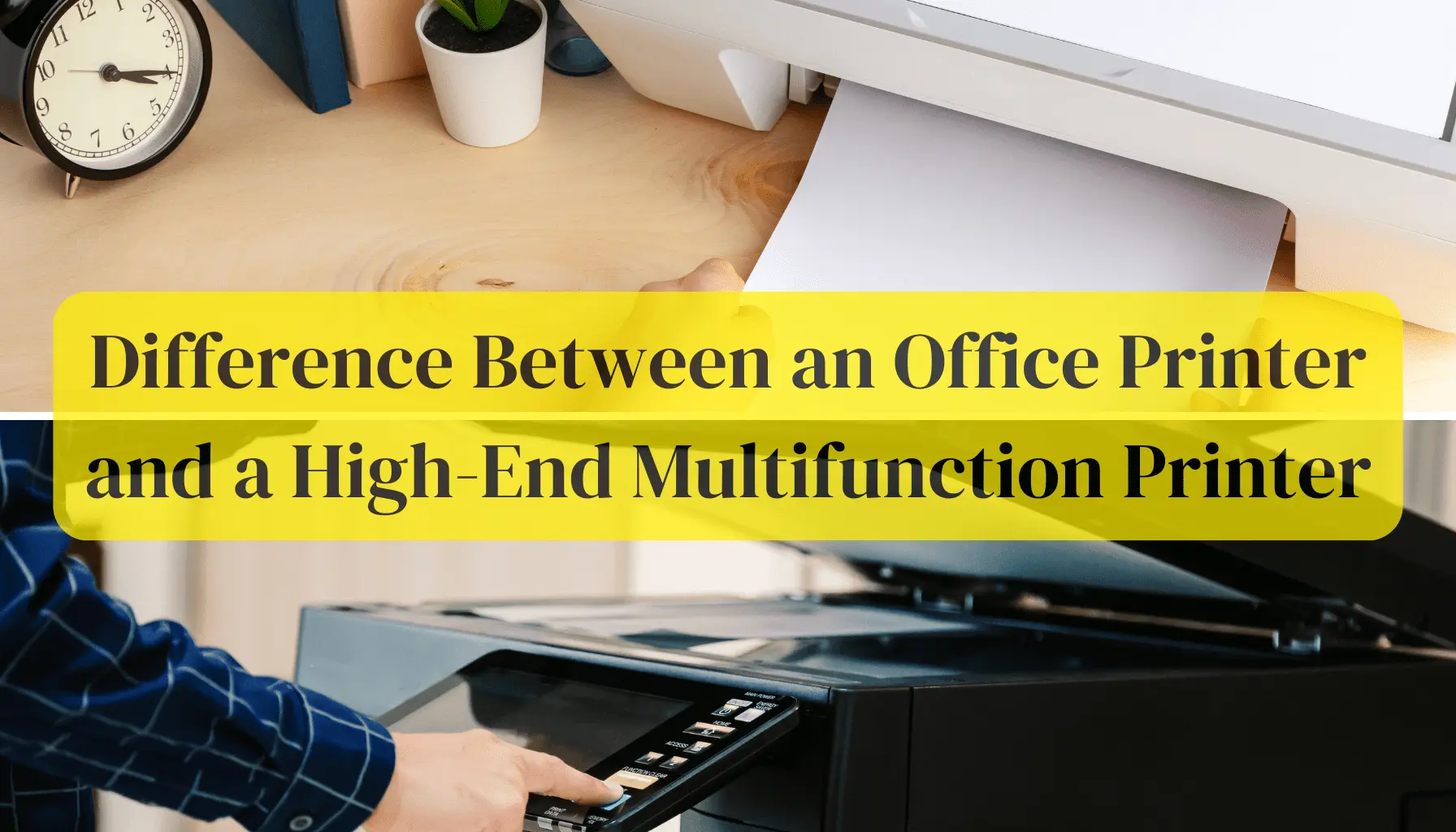
Difference Between an Office Printer and a High-End Multifunction Printer (MFP)
Printers are essential in every business setting, but not all printers are created equal. Companies must choose between standard office printers and high-end multifunction printers (MFPs) based on their printing needs, budget, and long-term efficiency requirements. While office printers handle basic printing tasks, high-end MFPs offer advanced functionalities, higher efficiency, and cost-saving features.
This article explores the key differences between office printers and high-end MFPs, their pros and cons, and how DocMix, a leading provider of digital office solutions in the UAE, helps businesses select the right printing solution.
What is an Office Printer?
An office printer is a single-function device primarily designed for basic printing tasks. These printers vary in type, including inkjet and laser printers, and are suitable for small businesses, home offices, or departments with low-to-moderate printing needs.
Key Features of an Office Printer
Basic Printing Capabilities: Office printers are designed to print documents efficiently, often in black-and-white or color.
Compact and Space-Saving: These printers are smaller in size, making them ideal for desktops and small office spaces.
Lower Initial Cost: Standard office printers are more affordable upfront, making them suitable for businesses with budget constraints.
Limited Paper Handling: Most office printers come with basic input and output trays, handling standard paper sizes like A4 and letter size.
Slower Print Speed: Office printers are designed for light usage, often with print speeds ranging from 10 to 40 pages per minute (PPM).
Minimal Connectivity Options: Some models may lack Wi-Fi, cloud printing, or network connectivity, making them more suitable for personal use.
Who Should Use an Office Printer?
Small businesses or home offices with low print volume.
Teams that need a dedicated printer for small tasks.
Users with basic printing needs and no requirement for scanning, copying, or faxing.
Businesses looking for a low-cost solution with minimal maintenance requirements.
What is a High-End Multifunction Printer (MFP)?
A high-end multifunction printer (MFP) is a professional-grade device that combines printing, copying, scanning, and faxing into one machine. These devices are designed for high-volume printing environments, such as corporate offices, healthcare facilities, legal firms, and government institutions.
Key Features of a High-End MFP
Multifunctionality: MFPs integrate printing, scanning, copying, and faxing, making them a comprehensive office solution.
Fast Printing Speeds: High-end MFPs can print at speeds of 50 to 100+ pages per minute (PPM), significantly improving workflow efficiency.
Advanced Paper Handling: These devices support multiple paper trays, high-capacity feeders, and automatic document feeders (ADF) for bulk processing.
Superior Print Quality: High-end MFPs use laser technology and advanced toner systems to deliver sharp, high-resolution prints.
Robust Security Features: MFPs offer encrypted printing, user authentication, and data protection to prevent unauthorized access.
Cloud and Mobile Integration: Employees can print and scan documents directly from cloud storage platforms such as Google Drive, Dropbox, and OneDrive.
Automated Workflow Solutions: Many MFPs include built-in workflow automation tools, improving document management and efficiency.
Who Should Use a High-End MFP?
Large businesses and enterprises with high-volume printing needs.
Organizations requiring advanced security features for confidential documents.
Industries that need professional-quality prints, such as legal, healthcare, and finance.
Businesses looking for cost-effective, long-term printing solutions through managed print services (MPS).
Key Differences Between an Office Printer and a High-End MFP
Feature | Office Printer | High-End MFP |
Functionality | Prints only (single function) | Prints, copies, scans, and faxes (multifunction) |
Print Speed | 10–40 PPM | 50–100+ PPM |
Print Quality | Standard resolution | High-resolution professional printing |
Connectivity | USB, basic network | Wi-Fi, Ethernet, mobile printing, cloud integration |
Security Features | Basic password protection | Encrypted printing, user authentication, secure document storage |
Paper Handling | Limited tray capacity | Multiple trays, high-capacity feeders, duplex printing |
Cost | Lower upfront cost | Higher initial investment but lower cost-per-page |
Maintenance | Requires manual intervention | Comes with managed print services and maintenance contracts |
Cost Comparison: Office Printer vs. High-End MFP
While an office printer has a lower upfront cost, its running costs can add up over time due to frequent cartridge replacements, paper wastage, and maintenance needs. In contrast, an MFP requires a higher initial investment but offers lower cost-per-page and reduced downtime, making it a more cost-efficient solution in the long run.
Total Cost of Ownership (TCO) Analysis
Office Printer: Frequent toner/ink cartridge replacements, limited paper capacity, and lack of automation lead to higher operational costs.
High-End MFP: Offers cost-per-page savings, bulk printing capabilities, and automated workflows, reducing overall expenditure.
How DocMix Helps Businesses Choose the Right Printer
About DocMix
As a trusted name in the UAE, DocMix Computer Electric Accessories Trading LLC specializes in providing cutting-edge office imaging solutions, managed print services (MPS), and high-end multifunction printers. With a focus on efficiency, security, and cost-effectiveness, DocMix helps businesses streamline their printing operations.
Why Choose DocMix?
1. Diverse Printing Solutions – Offering both office printers and MFPs from top brands like Canon, Ricoh, HP, and Konica Minolta.
2. Managed Print Services (MPS) – Helping businesses reduce printing costs and optimize workflows.
3. Flexible Leasing & Purchase Plans – Customized options to meet different business needs.
4. Expert Maintenance & Support – Ensuring smooth operation with on-site servicing and technical assistance.
5. Secure Printing Solutions – Implementing data protection and user authentication features.
From small businesses to large enterprises, DocMix delivers tailored printing solutions to improve productivity, security, and cost efficiency.
Which Printer is Right for Your Business?
Choosing between an office printer and a high-end MFP depends on your business size, printing needs, budget, and security requirements.
- An office printer is ideal for small businesses, startups, or departments with low-volume printing needs.
-A high-end MFP is a better investment for companies that require high-speed printing, advanced security, and workflow automation.
For businesses in the UAE looking for expert guidance, DocMix provides customized printing solutions, managed print services, and flexible leasing options. Contact DocMix today to find the perfect printer for your office and optimize your printing operations for long-term efficiency!



