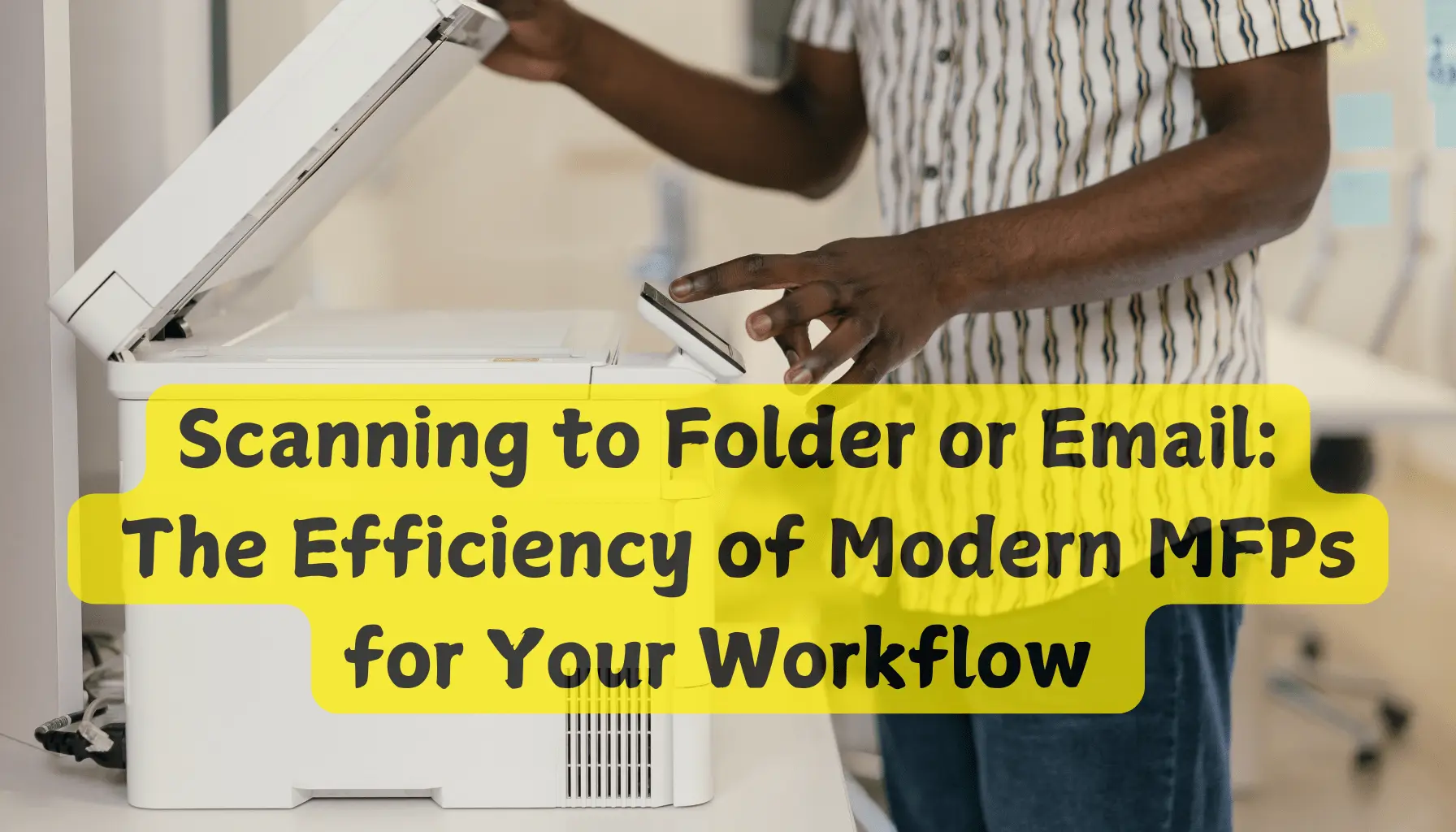
Scanning to Folder or Email: The Efficiency of Modern MFPs for Your Workflow
Efficiency is paramount. Organizations rely on seamless document management systems to streamline workflows, reduce manual intervention, and enhance productivity. One of the most significant advancements in office automation is the ability of modern multifunction printers (MFPs) to scan directly to folders or email. This feature eliminates the need for traditional paper-based processes, ensuring that critical documents are instantly accessible, securely stored, and easily shareable.
This article delves into the advantages of scanning to folder or email using MFPs, explores the technology behind these systems, and provides insights into how businesses can leverage these features for optimal efficiency. Additionally, we will examine DocMix, an innovative document management tool that further enhances scanning workflows.
The Role of MFPs in Streamlining Workflows
Multifunction printers (MFPs) have revolutionized office operations by integrating printing, scanning, copying, and faxing into a single device. With the capability to scan documents directly to a specified folder or email, MFPs eliminate cumbersome manual processes and improve document accessibility.
Key Benefits of Scanning to Folder or Email
Improved Productivity
Scanning directly to a designated folder or email reduces the time spent manually organizing and distributing documents. Employees can quickly scan invoices, contracts, or reports and send them to relevant recipients or departments with just a few clicks.
Enhanced Security and Compliance
Secure scanning ensures that sensitive data is encrypted and delivered to predefined folders or authorized email addresses, minimizing security risks. Many MFPs support authentication mechanisms such as PIN codes or access cards, ensuring that only authorized personnel can access sensitive files.
Reduced Paper Usage and Costs
By digitizing documents, businesses reduce paper consumption, leading to cost savings and a more environmentally friendly office. Scanning to folder or email also minimizes the need for physical storage, reducing office clutter and improving space utilization.
Seamless Integration with Document Management Systems (DMS)
Many MFPs are designed to integrate with DMS platforms, allowing users to scan and categorize documents automatically. This integration ensures that information is readily available for future retrieval and compliance purposes.
Error Reduction and Better Organization
Scanning documents to pre-assigned folders ensures that files are stored systematically, reducing misfiling errors. With automated indexing, searching for a document becomes effortless, saving valuable time and improving accuracy.
Scanning to Folder vs. Scanning to Email: Choosing the Right Option
While both scanning to folder and scanning to email serve similar purposes, they are suited to different business needs.
- Scanning to Folder: Best for Internal Document Management
Ideal for businesses that require structured document storage
Provides a centralized location for easy retrieval
Reduces email congestion by avoiding excessive attachments
Works well for industries with high compliance requirements, such as healthcare and finance
- Scanning to Email: Best for Quick Document Sharing
Convenient for sharing documents with clients, vendors, or remote employees
Allows immediate access to documents on mobile devices
Eliminates the need for manual file transfers
May have attachment size limitations, requiring optimization for large files
Businesses can implement a hybrid approach, using both scanning methods based on the document type and intended recipient.
The Technology Behind Scanning Workflows
Modern MFPs come equipped with powerful features that enhance scanning efficiency. These include:
Optical Character Recognition (OCR)
OCR technology converts scanned documents into searchable and editable text, making it easier to extract and process information. This is particularly useful for businesses dealing with invoices, contracts, and legal documents.
Automated Workflows
Many MFPs support workflow automation, allowing users to scan documents directly into designated folders based on predefined rules. For example, invoices can be automatically sent to the accounting department’s shared folder.
Cloud Integration
Businesses leveraging cloud storage solutions such as Google Drive, Dropbox, or OneDrive can scan documents directly to these platforms for remote access and collaboration.
Mobile and Remote Access
Many modern MFPs allow scanning via mobile applications, enabling employees to initiate scans and access documents from their smartphones or tablets.
AI-Powered Indexing and Categorization
Advanced MFPs utilize artificial intelligence to categorize scanned documents based on content. This feature ensures that files are appropriately named and stored without manual intervention.
How DocMix Enhances Business Efficiency with MFP Scanning
1. High-Speed, High-Quality Scanning
DocMix’s advanced color and black & white MFPs offer high-resolution scanning with fast processing speeds, ensuring crisp, clear digital documents that are easy to read and share.
2. Secure Document Management
With secure scanning options, businesses can protect sensitive documents through password-protected PDFs, encrypted file transfers, and role-based access control. This ensures compliance with data security regulations.
3. Seamless Integration with Your Business Network
DocMix’s MFP solutions seamlessly integrate with your cloud storage, CRM, and document management systems. Scanned documents can be automatically sorted and stored in designated folders, reducing manual work.
4. Reduced Operational Costs
By transitioning to a digital document workflow, businesses can reduce printing expenses, paper usage, and storage costs. Scanning to email or folder eliminates the need for fax machines and courier services, making operations more cost-effective.
5. Customized Workflow Automation
DocMix MFPs allow users to create custom scan profiles based on business needs. Employees can simply select a preset workflow (e.g., "Invoice Scanning" or "Contract Archive") and send documents to the appropriate location with one touch.
6. Managed Print Services (MPS) for Scanning Optimization
With DocMix’s Managed Print Services (MPS), businesses can track, manage, and optimize scanning and printing activities, ensuring that workflows remain efficient and cost-effective.
Why Choose DocMix for Your MFP Needs?
- Industry-leading MFP technology for enhanced scanning efficiency
- Flexible rental and lease options for businesses across the UAE
- End-to-end support and maintenance to ensure optimal performance
- Secure, scalable, and cost-effective document solutions
DocMix’s scanning solutions empower businesses with faster, more secure, and more efficient document management. Upgrade your workflow today with our state-of-the-art MFPs and managed print services!
Implementing an Efficient Scanning Workflow
To maximize the benefits of scanning to folder or email, businesses should follow these best practices:
-Define Clear Scanning Policies
Establish standardized processes for scanning and document storage to ensure consistency across the organization.
-Use Predefined Folders and Naming Conventions
Implement a structured folder system with standardized file naming to facilitate easy retrieval.
- Train Employees on Best Practices
Ensure employees understand how to use MFPs effectively, including advanced features such as OCR and automated workflows.
- Monitor and Optimize Performance
Regularly evaluate scanning processes and leverage analytics to identify areas for improvement.
- Implement Security Measures
Use encryption, access controls, and audit logs to protect sensitive information.
Scanning to folder or email is a powerful feature of modern MFPs that significantly enhances document workflows, productivity, and security. By leveraging DocMix, businesses can further optimize their document management processes, ensuring seamless automation and compliance.
Whether for internal storage or external sharing, implementing an efficient scanning workflow is essential for businesses looking to transition to a digital-first environment. By integrating the right tools and strategies, organizations can streamline operations, reduce costs, and improve overall efficiency.



